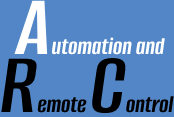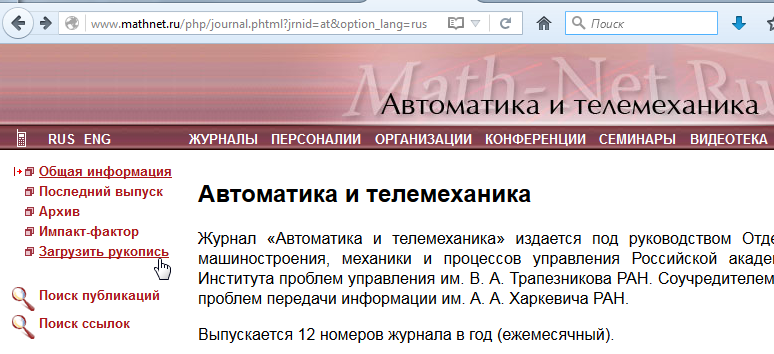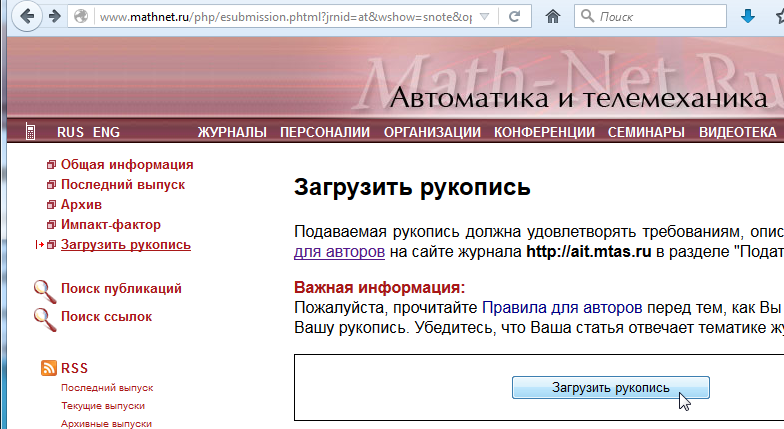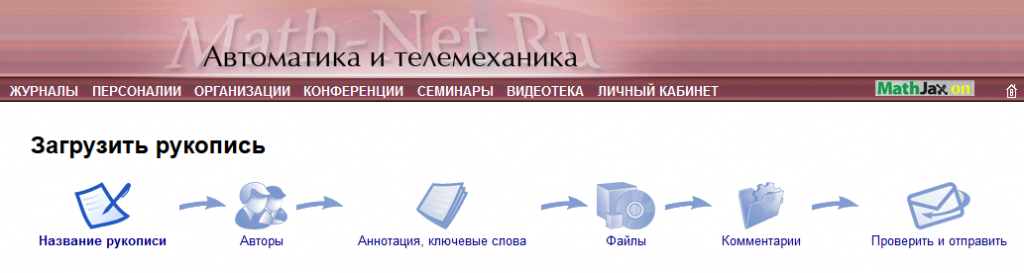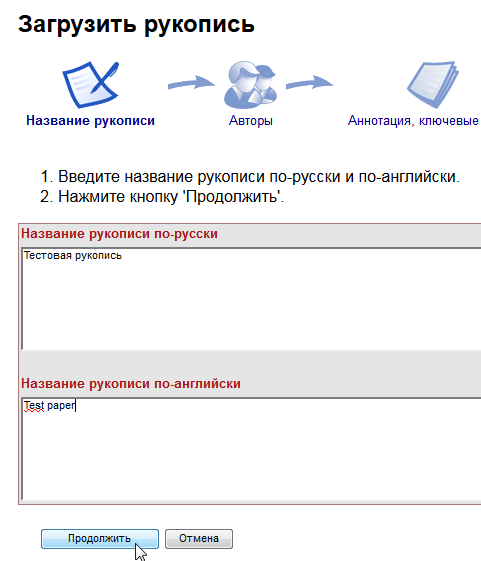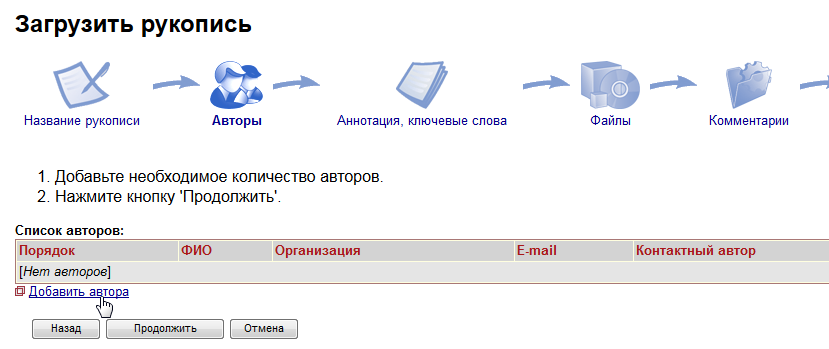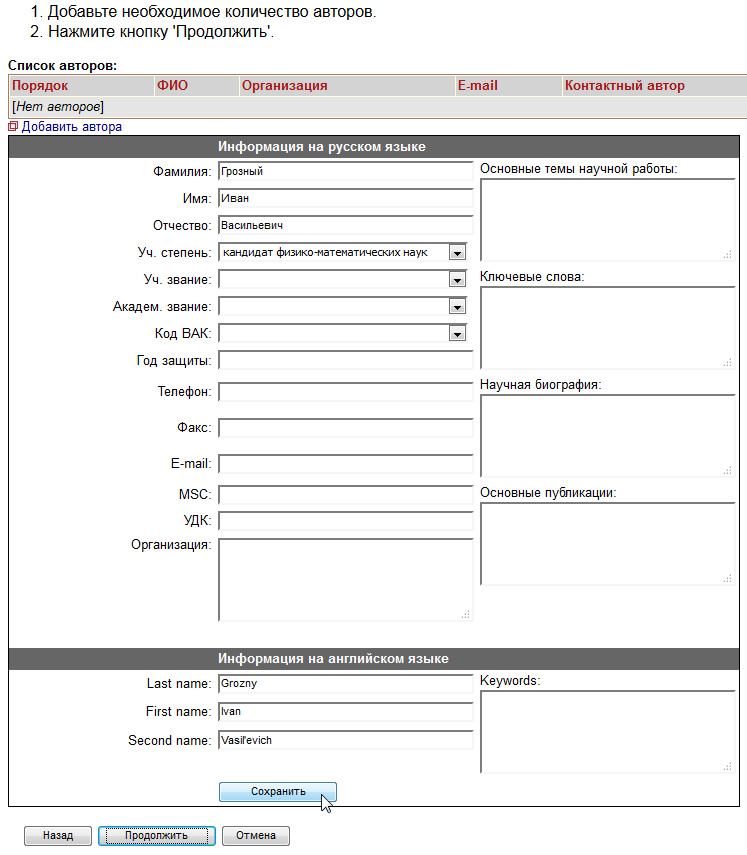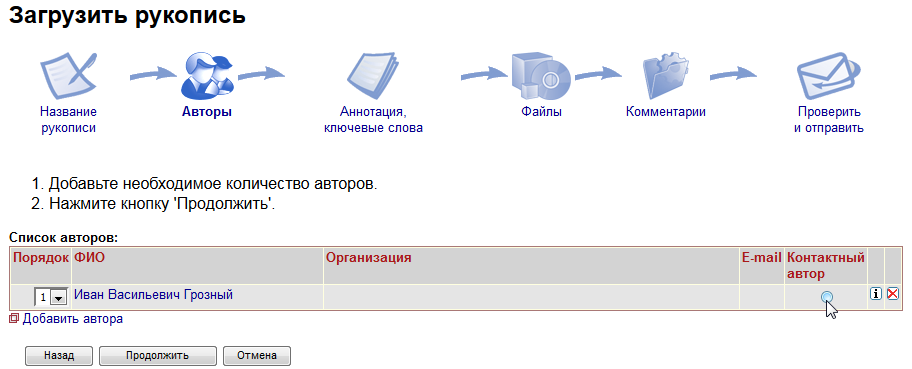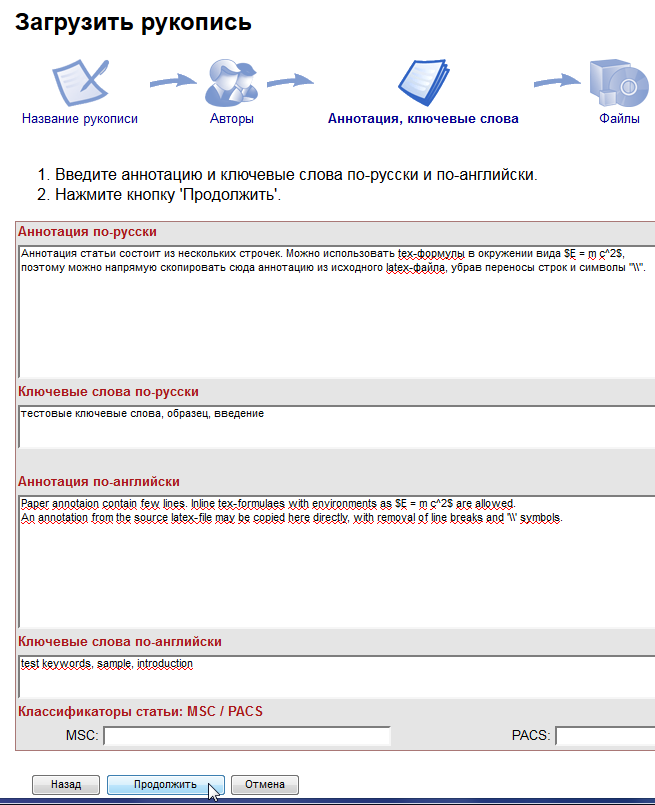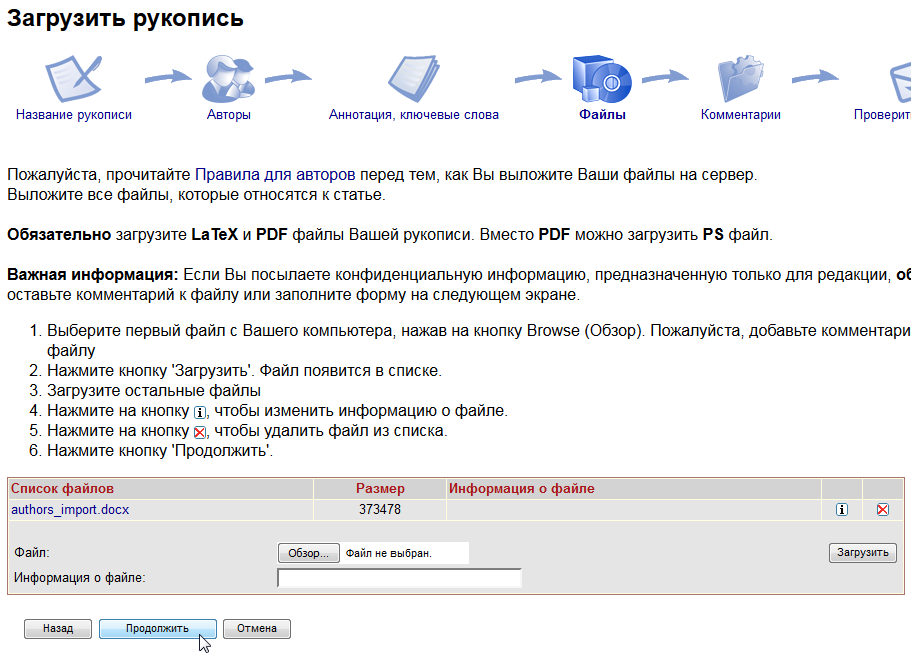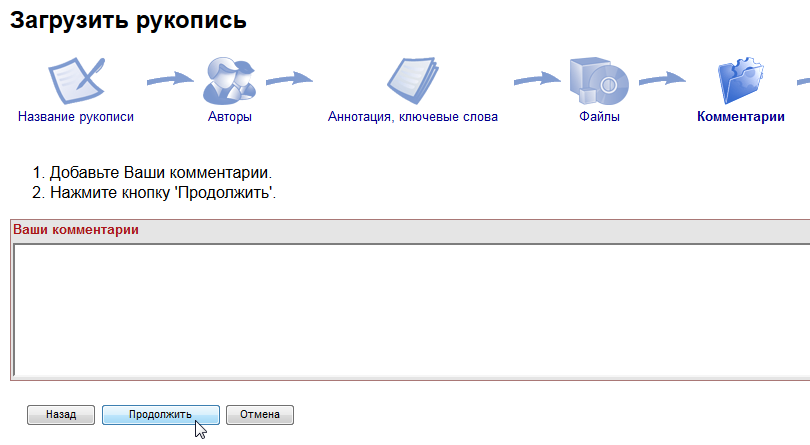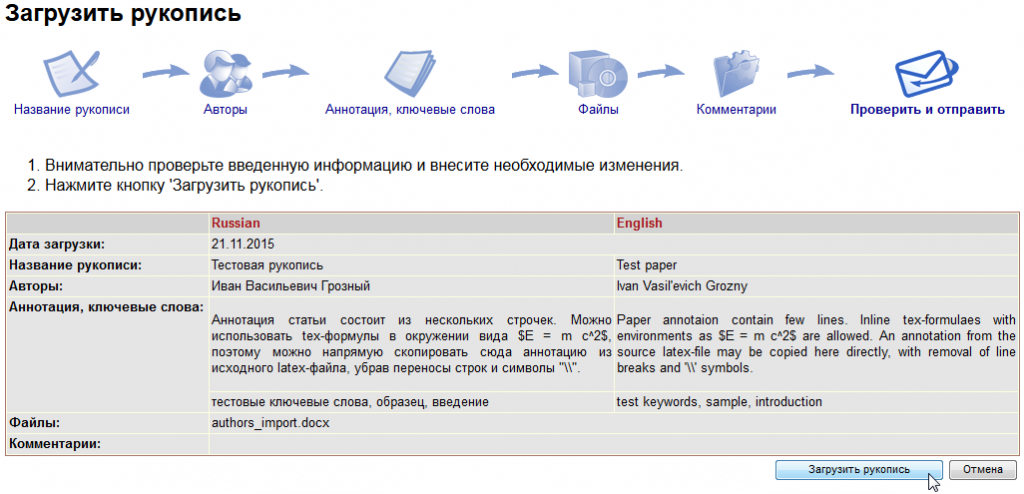Technical Requirements
The file names must be in Latin letters without spaces.
You must use the Journal’s LaTeX template. Links to the latest version are available at the end of the page "For authors". The use of the journalís LaTeX template is mandatory.
We recommend using Overleaf to create your articleís files, as it will allow you to prepare both the PDF required for the initial submission via the Mathnet editorial system and the LaTeX files required for further publication.
When preparing an article in LaTeX we ask you to use only standard environments and not to enter your abbreviations and commands.
You would need:
1.††† The PDF file of your article, created using the Journalís LaTeX template, for the initial submission via the Mathnet editorial system.
2.††† Latex files, created using the Journalís LaTeX template, and pictures for submission via an email after article acceptance.
Requirements for articles accepted for publication
After article acceptance (including correcting all editorís comments and proofreading), the author sends the final version of the PDF-file, LaTeX files of the article and pictures to the Publishing Editor via an email automremcont_editor@ipu.ru.
Article submission via Mathnet system
To upload the manuscript into the editorial system, you need to follow a few simple steps:
- Register in the www.mathnet.ru system with your data in Russian and English. It is recommended to do this in advance, as the processing of registration information may take one or two working days.
If you have already registered, please update your data, in particular the information in English.
Important: All co-authors must be registered in the system!
- Log in. Either in your menu or on the journal page†choose an option "Submit a manuscript".
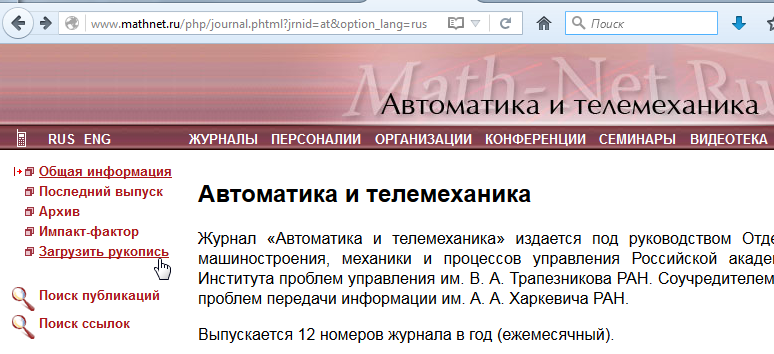
- Verify that the article matches the journal scope and article requirements, and press a "Submit a manuscript" button.
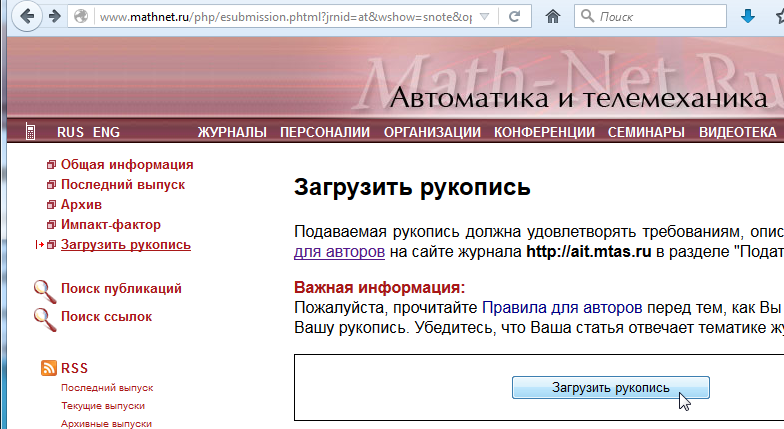
- Go through six simple steps to fill out the forms. All data should match the data in the article text file.
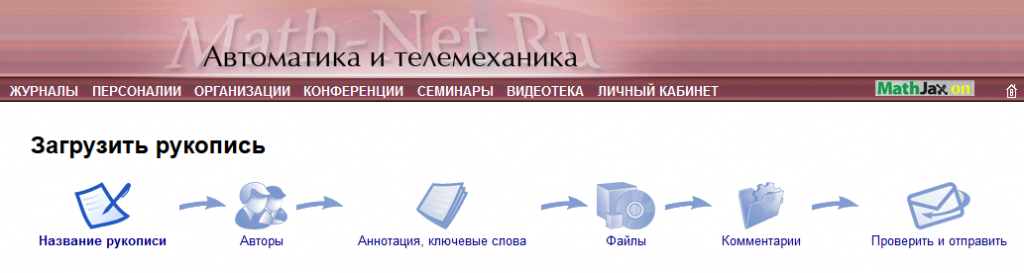
- Enter the title of the article in Russian and English.
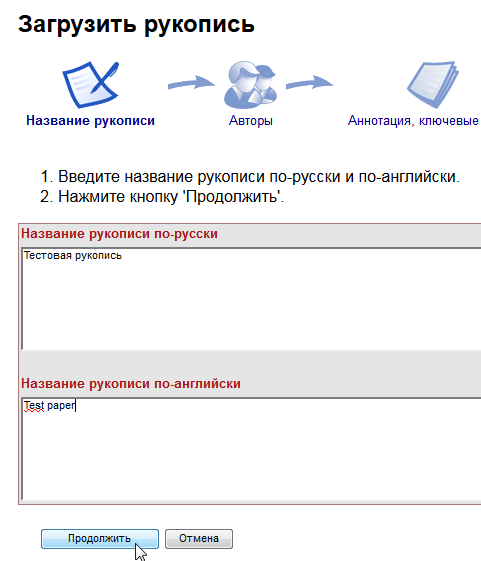
- Add co-authors. The submitting author is added automatically.
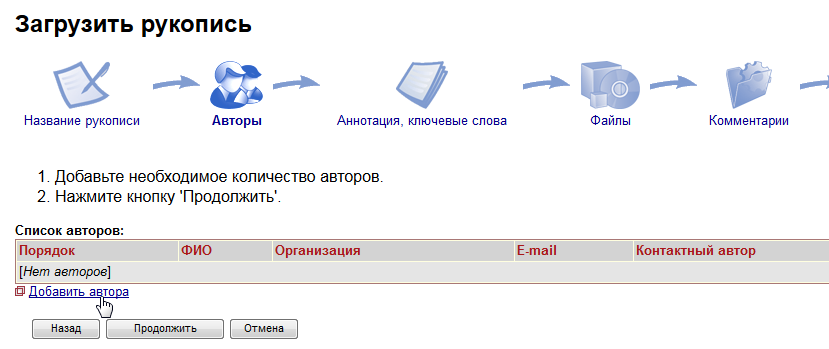
It is important to enter the full authors' names both in English and Russian. A co-author is added after pressing the button "Save". Important: all the information entered will be publicly available on the Mathnet.ru website, so please do not enter personal data such as mobile phone number, etc. which should not be published.
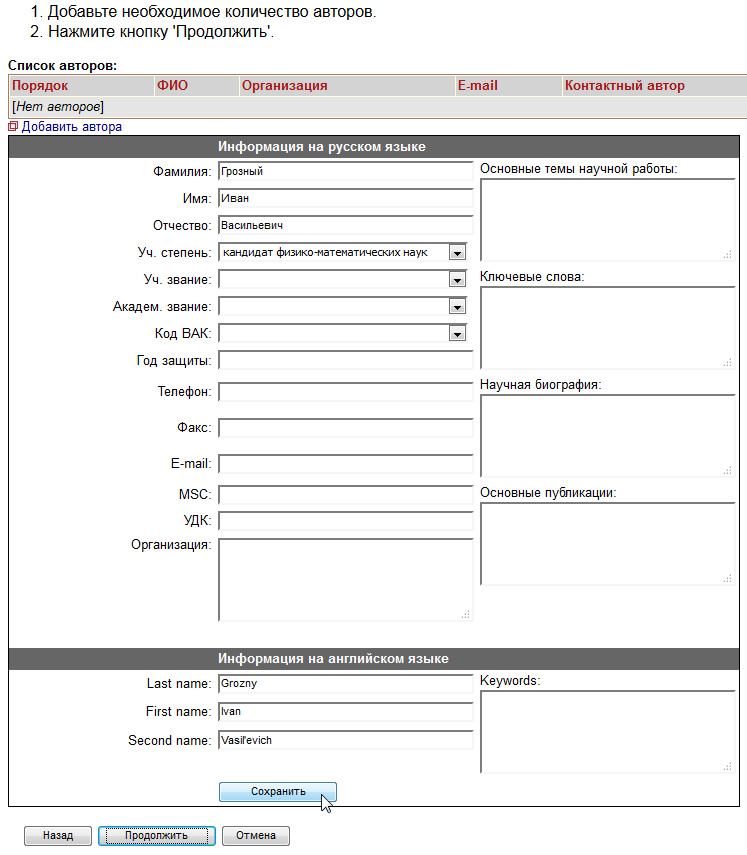
Check necessarily that the correspondence author is indicated.
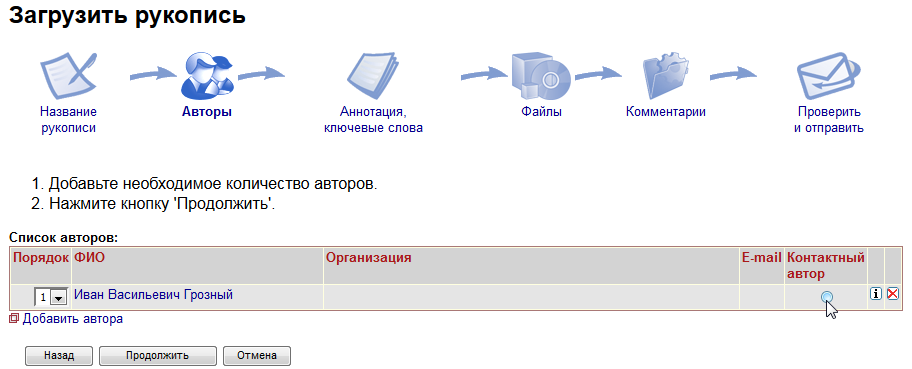
- Enter abstract and keywords in Russian and English. It is not necessary to fill in the fields with MSC and PACS article classifiers, but it is recommended for a more convenient search of your article on the site.
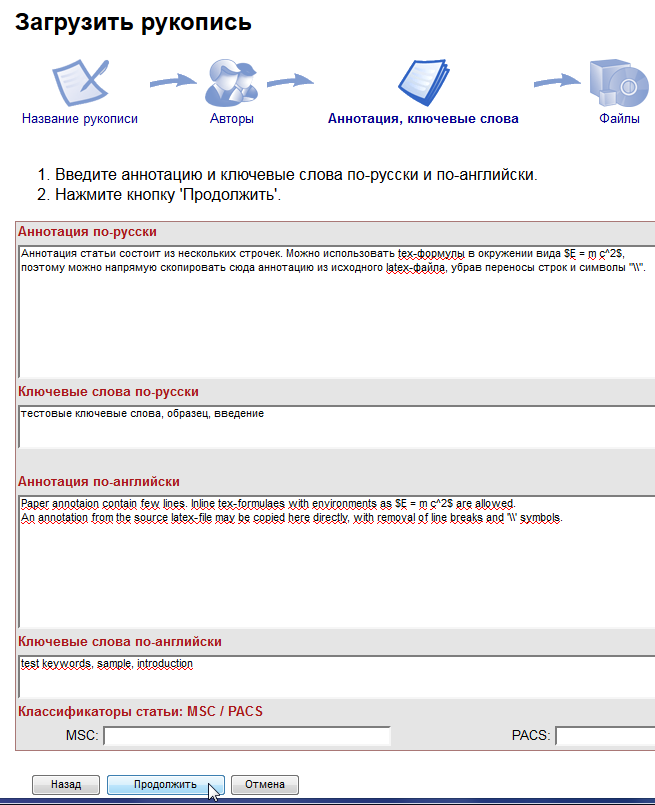
- Add the file. After selecting, press the "Submit" button, only then the file will be attached.
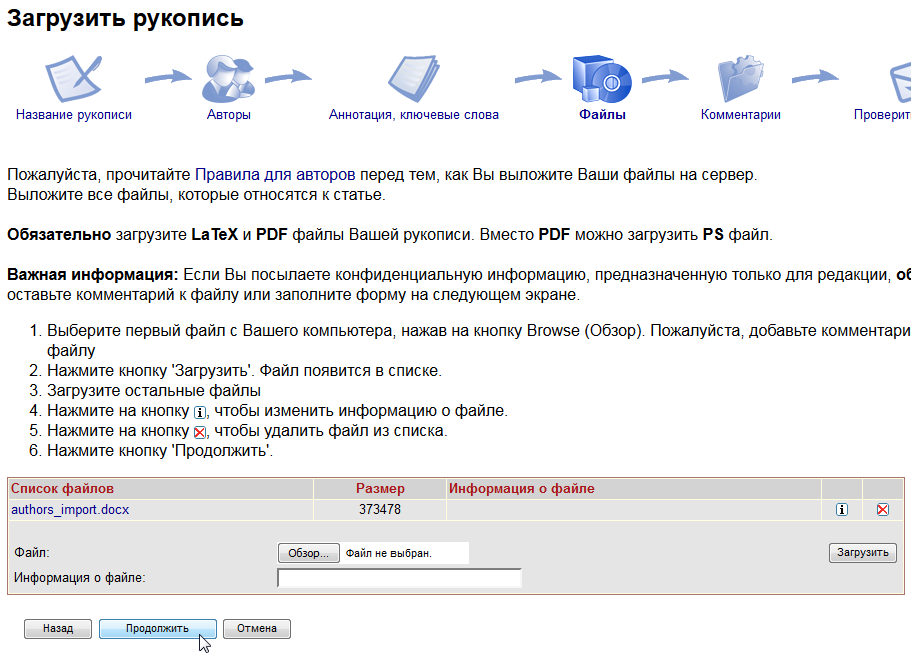
- Enter a comment for the editors. Be sure to specify a suggested topic.
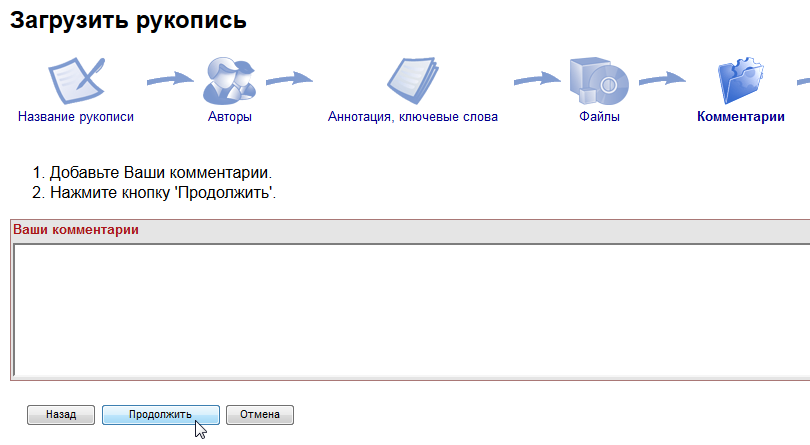
- Check all data. To return and correct it, you can click on the picture of the previous step. Send the manuscript by pressing the button "Submit a manuscript".
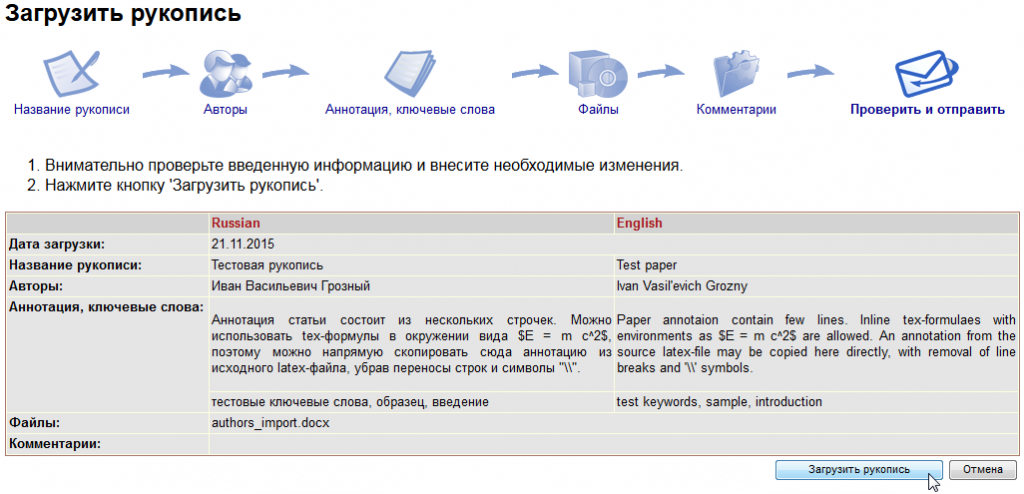
- First of all, the correspondence author will receive an automatic confirmation of the submitting of the manuscript in the mail (specified in the profile on the Mathnet site). Note that this confirmation is not a confirmation of acceptance of the article!
- When the article is sent to reviewers, a second letter must come from the editorial office. After that, you can track the promotion of the article at the link "Information for authors" in the personal menu.
If the article needs to be revised taking into account the comments of reviewers, the corrected file shouldn't be uploaded to the Mathnet site as a new article! The procedure for reviewing and downloading the corrected version of the article is as follows:
- Log in. In the personal menu, select the link "Work with authors' manuscripts".
- It should have a note with the title of the submitted article, go to this link.
- Reviews will be available in the opened window (if they were not sent from the editorial office by e-mail).
- There will also be an opportunity to download the file(s) of the corrected article.
English Translations
The English translation follows the rules based on the publishing standard The Chicago Manual of Style.
|